In the first part of this series, we took a look at ways that the Barack Obama campaign for President was able to launch the most ambitious political fundraising campaign in history. We then illustrated how small non-profits can emulate these strategies in their own particular environments. In this segment, I’d like to write about some of the internet based tools that the campaign used to further its message.
The Foundation of an Excellent Website
In the case of the Obama campaign, the first thing they did was to build a really high-end website. If you haven’t seen it, please go there now and take a look around: www.barackobama.com. Things will have been updated from the time of the pre-election day period, but I guarantee you that it is one of the cleanest, nicest, easiest-to-read sites you’ve encountered.
It is very easy to scan the various elements of the site quickly. For instance, there is embedded video (which we mention in more detail below), and there is an attractive graphic that links you to their social networking section- myBarackObama.com where you can join for free. They have also created a list of links to all of the various other sites that have an Obama presence, such as Facebook and MySpace. Blog posts are arranged neatly down the left hand side, so people can stay up on the latest campaign news, and they even have a few selected items, such as t-shirts, buttons, and hats for sale, right on the home page. If you decide that you want to get in touch with the campaign, those links are also very clearly marked. You will not find yourself searching very long for anything in the pages of this website.
In addition, all of the pictures are clear, well-posed, and convey a strong, positive message. When you put all of these individual elements together, what emerges is a unified and enjoyable web experience. This is exactly what your non-profit should be aiming for.
Of course, a website of this caliber will require the hand of someone with excellent design skills, but there are many options to save significant money on this front. Your options include finding web-talented volunteers who believe in the organization, hiring a local design firm or finding inexpensive freelancers on sites like Odesk or eLance. Now more than ever, a high-quality website is within your reach.
Adding Video Components to Your Site
The next thing you should really do is get some nicely recorded and updated video clips of your organization in action. I would be shocked if you didn’t have access to someone in your personal or professional life who didn’t have a video camera with some editing software. Find this person or people and get them shooting and compiling.
The Obama campaign, from very early on, realized the growing power of video embedded into their website or videos posted on sites such as YouTube.
 For instance, Barack Obama uses video to speak directly to the people who visit the website. He welcomes them, he shares his vision of the future with them and he asks them specifically to become a part of his team, both as a donor and a volunteer. As with any campaign, the most passionate person has to the leader, and in this presidential campaign, there was no better spokesperson for the cause than Barack himself.
For instance, Barack Obama uses video to speak directly to the people who visit the website. He welcomes them, he shares his vision of the future with them and he asks them specifically to become a part of his team, both as a donor and a volunteer. As with any campaign, the most passionate person has to the leader, and in this presidential campaign, there was no better spokesperson for the cause than Barack himself.
Just as he did, so can you use the video camera to your benefit. Let potential donors and volunteers hear directly from you, in your own words, why they should join your team.
For those of you new to this kind of technology, it is not expensive or difficult to implement. As I mentioned, I’m sure you can find someone to borrow a video camera from, and this person can also do the basic editing it will take to make the video look official. From there, your web designer (volunteer or staff member) can upload it to your website. And that’s it.
During the campaign, both the Obama and the McCain camp would regularly produce video “commercials” that they never intended to pay to be broadcast on television. Their point was to film the spots for the web. Of course, they hoped that the network newscasts would pick up on the video and show it over and over again on their programs, which they did repeatedly. It was a source of great free publicity by both campaigns.
Early on in my non-profit career, the summer camp I was working for hired a videographer to make a promotional tape (VHS) that we could show to recruit campers. I remember that it was an expensive and laborious process and in the end, all we were left with was a 10 minute piece of tape. We couldn’t afford to update the video for the next couple of years, so we kept trying to recruit with an outdated spot.
These days are now behind us. Video cameras that record straight to a DVD or digitally into your laptop are commonplace. Editing software is now “made for dummies”. If I were still working at that camp, we could be updating our recruitment video every couple of months, if not more. And it wouldn’t cost us a fraction of the cost of what we paid back then.
Another idea that lets you take advantage of this trend is to take a powerpoint presentation, add music and convert to a video format. Upload this to YouTube an you have your first “video!” Low cost, ease of use, and a high communication value all combine to make videos a must on your organization’s website.
Blogging Your Way Up the Charts
Another very important tool you should be using is a blog. So what is a “blog”? Wikipedia says:
A blog (a contraction of the term “Web log”) is a web site, usually maintained by an individual with regular entries of commentary, descriptions of events, or other material such as graphics or video. Entries are commonly displayed in reverse-chronological order. “Blog” can also be used as a verb, meaning to maintain or add content to a blog.
Blog posts don’t have to be long. They can be as short as just a couple of sentences. The key is to keep them regularly updated, so readers will know you’re actually alive and out there. You can write about any topic related to your organization. You can even get guest writers to contribute.
Your designer may have to install a separate piece of “blogging” software onto your site. The most popular blogging platform out there today is called WordPress. Your designer will be able to explain to you how to use this operation. I’m not an overly tech-y kind of guy and I’ve pretty much figured it out. It’s a lot like using a word processor with special functions. Don’t be afraid of it. You could even use a web based service like WordPress.com or Blogger which are totally free and with no software installation needed.
All blog software automatically creates RSS feeds which allow web visitors to add your latest headlines to their My Yahoo or Google homepage, or subscribe using a service like Bloglines. You can even offer web visitors an email subscription using the free Feedburner service. Once visitors subscribe, the service will automatically send the blog updates into your readers’ email inboxes. That way, they never miss an update and are reminded of you each time you make an update.
One of the best side benefits to having a consistently updated blog is that it ranks well in search engines. The more you write on the subject of your non-profit, they more like an “authority” you’ll seem to Yahoo and Google, and the higher you’ll appear in their results. I’ve only been blogging for just under one year, but if you look up “Jim Berigan” on Google, my posts fill up four or five pages!
Many organizations think that if they get a nice looking website, that’s all that’s needed. Actually, that’s only the proverbial foot in the door. If you leave that nice looking website alone and don’t update it, nothing is going to happen. If you want action, like new volunteers, new donors, and new clients, then visitors to the site need to feel that there is a live presence behind the bells and whistles. I would make the analogy that having a website and not updating it is like having a telephone and never answering it when it rings.
The Power of E-Mail
Email has become as commonplace as a telephone. People, at all levels, have gotten used to the idea of communicating by email. The Obama campaign recognized the value of this tool and used it to their great advantage. You, in your non-profit can do the same. You just have to make sure you are emailing with a purpose and a plan.
First, it is important to make it easy to sign up to receive email messages from your website. Then, it is also very important for you to commit to sending regular email to the people who registered, so they feel they are being included and that the organization is pulsing with activity.
But, the emails you send should also look professional and inviting. Fortunately, there are many services available for a reasonable fee that can help you send out and track very beautiful email blasts. One such company is Constant Contact.
With a company such as Constant Contact, your messages will have color banners and headlines, links to your website, small pictures, and you can even insert your logo. Once you combine these professional touches with your quality content, you will be doing your readers a great service.
I would suggest sending out an email at least once every two weeks. This is enough to keep people thinking about you, but not so much where you start to bother them with too much contact. The Obama team struck a very nice balance in this regard. Toward the end of the campaign, they did increase the frequency of the blasts, and you can to as a significant event occurs. I would also recommend not blatantly asking for money in each email. Be sure to provide them with interesting content about your organization and the good work it does. Always remember to put yourself in the place of the reader, when it comes to judging how often you should email them.
One more excellent use of email is the “forward” ability. Strongly encourage your readers to forward your organization’s email to their friends, family, and co-workers. You may get new subscribers as a result and your email will take on a life of its own.
Bringing People Together Through Social Networking
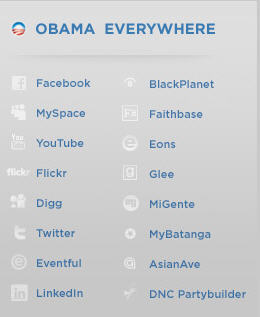 Another component of having a relevant, modern web presence that I’ll mention is the concept of social networking. This, perhaps, is the single greatest achievement of the Obama campaign. By creating their own network, called MyBarackObama.com, they were able to link people in the same geographical location together. If I registered as an Obama supporter, I would be told how to get in touch with other Obama supporters in my area. Eventually, we could build an entire locally-based team of people who desired to help Obama win.
Another component of having a relevant, modern web presence that I’ll mention is the concept of social networking. This, perhaps, is the single greatest achievement of the Obama campaign. By creating their own network, called MyBarackObama.com, they were able to link people in the same geographical location together. If I registered as an Obama supporter, I would be told how to get in touch with other Obama supporters in my area. Eventually, we could build an entire locally-based team of people who desired to help Obama win.
In addition to the network on their own site, the campaign also used platforms like Facebook and MySpace to link like-minded supporters. On Facebook it is possible to create a friendship group based around your organization, and people who support you can enter in their own profiles there. From this point, friendships can be made or deepened, plans can be conceived, conversations can start. This is a great way to get people active and involved in helping at a grassroots level.
A word of caution: I would strongly recommend having moderators who frequently visit your profiles, such as My Space, in order to delete inappropriate messages, comments or photos. This way you can maintain a professional, yet friendly presence on these social network sites. Besides being much less expensive (and often free) the issue of moderating is much easier if you are simply using established sites instead of creating your network.
Now you might be wondering why you would need to use social networks in addition to having a website. Non profit marketing expert Katya Andresen recently addressed this question quite well, so I will quote her here:
It’s about not just having a website, but also ensuring your champions have the tools they need to take action wherever they want, including Facebook. It’s about having little satellite presences in those places, IF YOUR SUPPORTERS HANG OUT THERE.
Now you may not really now if your supporters are already on these sites or not. You might do an informal survey to find out. Or simply create a profile, put a link to it on your main site and see what happens. You might be surprised. Here’s a link to the full post for the above quote: Your own website vs. Facebook? and another great article by Katya for even more information on this topic: The 2 reasons you need new media, even if you’re old school.
The Real Reason for All This Techno Mumbo Jumbo: How to Make Money with It
During the campaign (and still as of this writing) there were at least two large red “donate” buttons on the front page. They made no apologies for the need to raise money. While the buttons stand out, they are not garish or obtrusive. If you have a mind to financially contribute to the campaign, you won’t have to search for how to do it. And after all, that’s the point, right?
There are ways to make donating online a very safe transaction. While a web designer can help you in this regard, there are also services you can investigate yourself, such as FirstGiving.com. You can find an entire list of other similar services in our directory on the online fundraising page. These companies offer services that are fairly inexpensive and are experts at making sure your transactions are secure and comply with all legal issues.
Once this capacity is in place, the process is very simple for supporters to make donations online. Anyone who has ever made an online purchase from eBay or amazon.com will be able to understand it.
The Obama campaign also offered many branded items and campaign promotional materials for sale on the website. Selling merchandise related to your cause online is also something you can consider. If you have t-shirts, hats, car stickers, coffee mugs, etc, you can open an online shopping cart right on your website. Again, you’ll need help from your designer, but a shopping cart is not hard to install for someone with the right training.
It is important to note that an online donation capacity and shopping card capacity are not necessarily the same thing. It depends on the provider. For example, FirstGiving just does the donations. If you get a solution like Volution.com you can do both donations and merchandise.
Conclusion
The Obama campaign realized early on that if it really wanted to win the presidency, it would take a brand new kind of approach. It would have to combine the best of the old style of management and leadership and marry it to all the cutting edge developments that would lead to increases in fundraising, volunteer levels, and large-group communication. In the end, the campaign demonstrated that it achieved its goals magnificently. I don’t think that any campaign that follows will go back to pre-Obama style strategies and tactics. That kind of mentality will only result in failure.
For many of us in the non-profit realm, we’ve been doing things the same old way for years. The idea of embracing texting on cell phones as an effective means of communicating sounds crazy to us. But, we have now seen, indisputably, that we’re wrong if we think this “computer stuff” isn’t here to stay.







